Access your school saved data from anywhere Video Conferencing You should have a meeting ID and passcode sent to you from your teacher a Zoom account is not required to view/join a Zoom meeting. PC Download the Zoom for Meetings
Zoom
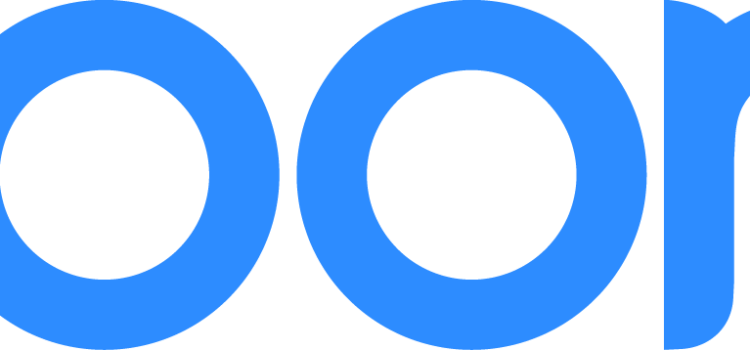
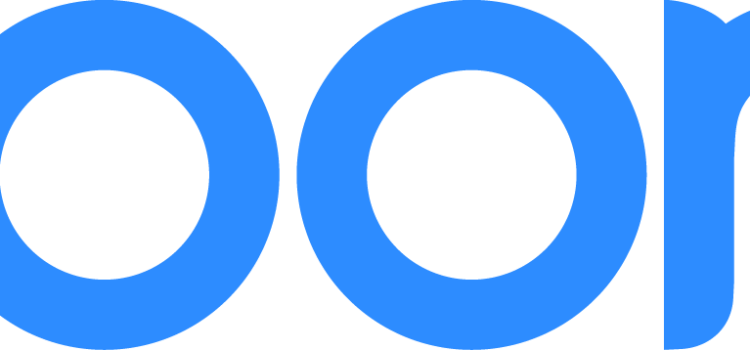
Access your school saved data from anywhere Video Conferencing You should have a meeting ID and passcode sent to you from your teacher a Zoom account is not required to view/join a Zoom meeting. PC Download the Zoom for Meetings

Access your school saved data from anywhere SD54 Nextcloud Portal Logon in using your school district Username and Password. For more information on using NextCloud see our documentation on this site. Nextcloud
Access office 365 Logon using your district username (remember to add the @sd54.bc.ca to the end) and password. Online use of Microsoft office products, saving your school files in OneDrive and connecting with your teacher through Teams.